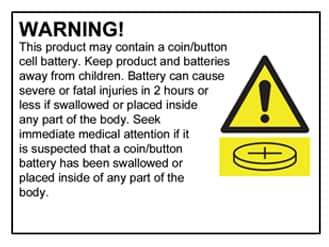Autel MaxiDiag MD806 Pro Diagnostic Scan Tool
In stock
MD806
Autel
The Autel MaxiDiag MD806 Pro
The MaxiDIAG MD806 Pro is built to take your diagnostic experience to a whole new level. Loaded with oil service reset, battery registration and reset, parking brake pad relearn after replacement, steering angle sensor relearn and diesel particulate filter regeneration functions, MD806 Pro can access ALL available modules for the best diagnosis operations.
Please Note: The MD808 Pro model will be dispatched
Features:
- Support Read/Clear Codes and Live Data functions for ALL systems
- Read and clear trouble codes, control, and test BMS/Oil Reset/ SRS/EPB/DPF systems
- Perform O2 monitor, on-board monitor, I/M readiness and component testing
- Global OBD II coverage for the U.S., Asian and European makes and models
- All OBD II protocols, all 10 test modes, and enhanced OBD II mode 6 support
- Print diagnostic reports via PC. Software lifetime free to update
- One Year Warranty & Free Lifetime Updates
The tool will manage DPF regeneration, DPF component replacement teach-in and DPF teach-in after replacing the engine control unit.
ABS Maintenance:
Select this function to display the system status of the test vehicle, refer to the following description for the system status of the test vehicle.
Read Codes
Read Codes can be done with the key on engine off (KOEO) or with the key on engine running (KOER).
Erase Codes
Erase Codes is performed with key on engine off (KOEO). This function is used to delete diagnostic trouble code when the fault the caused the specific DTC is fixed.
Live Data
In this function, you can not only read the live data but also record data for later review.
Freeze Frame Data allows the technician to view the vehicle€™s operating parameters at the moment a DTC (Diagnostic Trouble Code) is detected.
For example, the parameters may include engine speed (RPM), engine coolant temperature (ECT), or vehicle speed sensor (VSS) etc. This information will aid the technician by allowing the parameters to be duplicated for diagnostic and repair purposes.
I/M Readiness function is used to check the operations of the Emission System on OBD II compliant vehicles.
O2 Monitor Test
OBD II regulations set by SAE require the relevant vehicle monitors and tests on the oxygen (O2) sensors to identify problems related to fuel efficiency and vehicle emissions. These tests are not on-demand tests and they are done automatically when engine operating conditions are within specified limits. These test results are saved in the on-board computer's memory. The O2 Monitor Test function allows retrieval and viewing of O2 sensor monitor test results for the most recently performed tests from the vehicle's on-board computer. The O2 Monitor Test function is not supported by vehicles that communicate using a controller area network (CAN).
The Component Test function allows initiating a leak test for the vehicle's EVAP system. The scan tool itself does not perform the leak test, but commands the vehicle's on-board computer to start the test. Different vehicle manufacturers might have different criteria and methods for stopping the test once it has been started. Before starting the Component Test, refer to the vehicle service manual for instructions to stop the test.
| Processor | ARM® Thumb® Processor running at up to 400 MHz |
| Memory | 32MB, 166 MHz |
| Display | 4.0 inch LCD with 800x480 resolution |
| Connectivity |
Mini USB: 2.0 Micro SD Card (16GB) |
| Power Consumption | 1.7 W |
| Operating Temperature | -10°C to 60°C (14°F to 140°F) |
| Storage Temperature | -20°C to 70°C (-4°F to 158°F) |
| Operating Humidity | 5% - 95% non-condensing |
| Housing | Strong plastic housing with protective rubber boot |
| Dimensions | 202 mm x 92 mm x 35 mm (8.35” x 3.62” x 1.4”) |
| Weight | 313 g (0.69 lb.) |